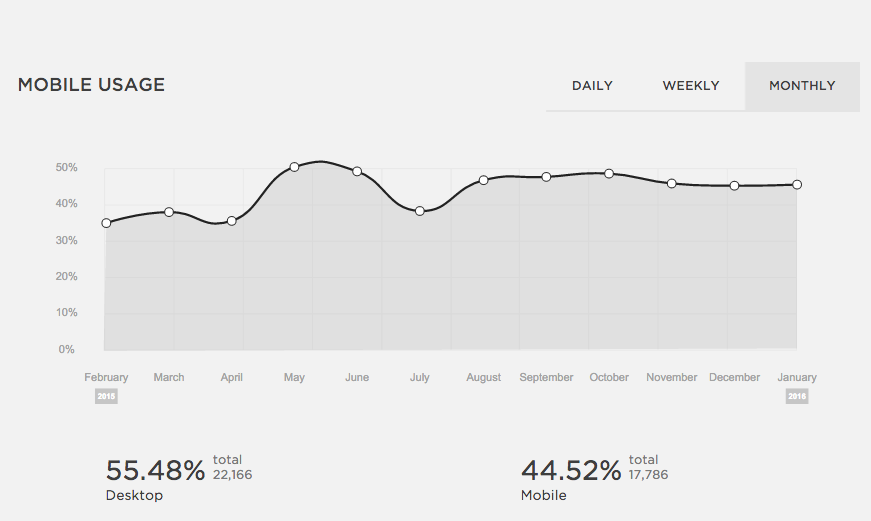Consider this a cheat sheet for constructing your author website:
One: A Home Page with your latest title on it.
Your cover art should be the first thing a reader sees. You can put other things on the home page, below your main image. But don’t use a sidebar. Those have gone extinct, for a very good reason. There’s no such thing as a sidebar on a mobile phone.
Two: A Contact page
This is probably the most important page on your site, and the one that far too many authors skip. Far too many. If you’re afraid of spam, don’t list your email address. Use a contact form instead. But you must give readers and reviewers a means of contact. And you can’t just send them to your social media accounts. Let those who wish to reach you have a professional way of doing so.
Three: A Bio or “About” Page
Preferably your photo is on this page, to humanize your author presence. Please feel free to keep the bio very short. And leave out this sentence: “I’ve been writing since the third grade when I produced my first book about a lion who ate a dragon.” It’s cute, but it’s done too often.
Four: A page for each book
If you have a 40 title backlist, you can stack these onto series pages instead. Your book pages should link from the main navigation! Don’t make your readers follow you through a rabbit warren to read about your books.
Five: Buy Links to Multiple Vendors
Immediately after your book’s description you should have bright, tidy links to purchase the book at several vendors. You do not want to live in a world with only one bookstore. So take the time to do this right.
Six: A Newsletter sign-up
Your author newsletter is your bread and butter. Yes, your first ten subscribers will all be blood relatives. Starting is hard. But it’s so important to your career
Seven: News/Events/Blog
You don’t have to blog regularly. But you need a spot to post updates. If you don’t like the word “Blog” call it News or Events.
Eight: Privacy Disclosure
This can be linked in the footer, but it should appear somewhere. There are rules about collecting email addresses and using cookies. Your privacy page is where you disclose how you intend to use your newsletter list, and whether or not you have affiliate links on your site.
And…that’s it! Those are the basic ingredients. Go forth and link your books to the world!