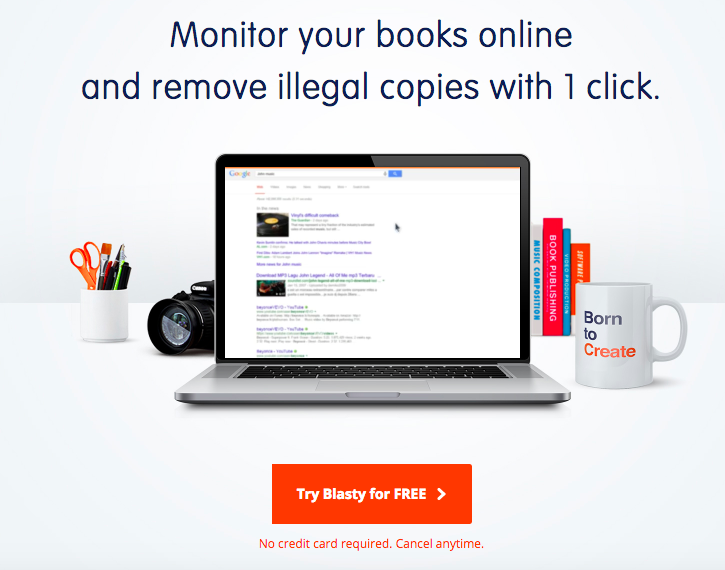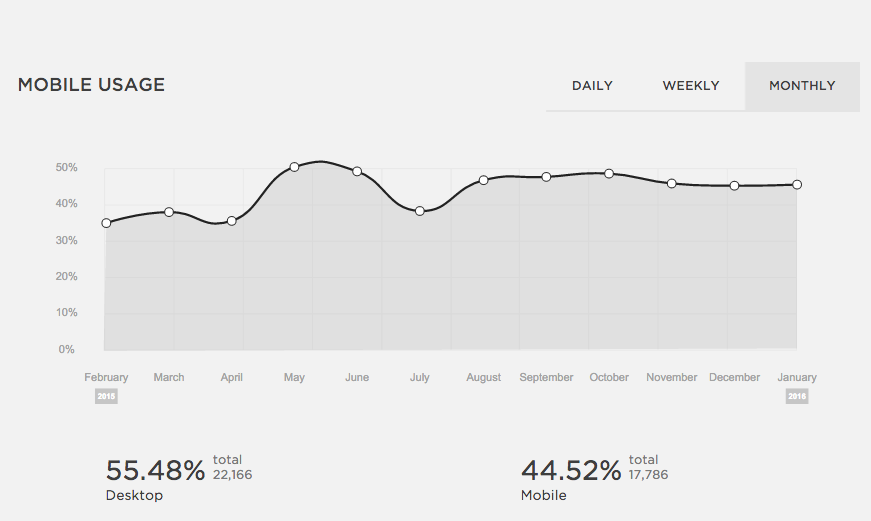Update: August 2019
Things seem to have deteriorated at Blasty. See the comments for multiple complaints about potentially fraudulent billing.
A Review of Blasty
This is a tricky one. Blasty is a service I tested for more than a year. At the heart of Blasty is an important service you can't get anywhere else. There are some really great things about it, but I'm too troubled by all its defects to continue using it.
First, you need to understand why Blasty exists. There are many copies of our pirated books on the internet. And the Digital Millennium Copyright Act (DMCA) insists that big search engines and web hosts--like Google, Facebook, Microsoft, etc--have a means of processing cease and desist letters.
So. Let's say you find an illegal copy of your book on HeyHeresAFreeBook.com. What do you do? There are two possible solutions:
1. Contact HeyHeresAFreeBook.com and get them to take it down.
2. Ask Google to forget the infringing page in its search engine.
You should always try #1 first. Some websites will respond to a quick email or a form filled out. But some piracy sites just don't comply. And that's when you can step in and try the second tactic. Google has a long, ugly form for this. But if you fill it out they will "forget" the infringing page in their search results. If you want to do this manually, start here.
And now Blasty
Now, back to Blasty. This is the graphic they have up on their front page at Blasty.co.
Given that appealing promise, which action would you assume that Blasty takes when it helps you find infringing content? "Remove illegal copies with one click." Hmm. That sounds like choice #1, right?
Wrong. In most cases, Blasty's only power is choice #2, asking Google to forget the search link. And, seriously, shame on Blasty for being unclear about this. Authors are smart people with a lot of skills, but we don't always know the difference between a search engine and a web host. I know a lot of people who use Blasty who think that they're zapping files off the web page with one click.
They're not. Not usually.
Here's what Blasty does that is actually very cool: they took Google's hideous and cumbersome takedown form and they automated it. If you're a registered user of Blasty you can one-click the search engine takedown and skip the form.
That is commendable. And that is a good product as long as the people paying for this service actually understand what they're getting!
Google is a big ecosystem, and Google owns Google Drive and Blogger/Blogspot. So in some cases, Blasty may be capable of successfully removing hosted content at Google.
But! More than 90% of the time our infringing content is hosted by somebody other than Google. And there isn't a thing that Blasty does to solve this problem. Hey, that's life, right?
Except the front page of their site leads people to believe that they are removing content from the source. And I think that's ethically wrong, and also bad business.
You might think a Google removal is better than nothing. Sure. But Google only has 60% of the search market at best. And the worst piracy sites often have their own search engines.
So use Blasty if you wish, as long as you know the extent of its powers.
One More Warning
Blasty also has a paid feature called Auto-Blast, and you should never ever use it. Auto-blast is theoretically a nice idea--Blasty finds infringements of your work and automatically submits takedowns.
If bots were infallible, that would be a fine plan.
But bots aren't infallible, and if you use Auto-Blast you run the risk of sending takedown notices to bloggers and reviewers of your book. The bot may call out bloggers during launch week, sending cease-and-desist notices to Google, who will in turn notify the blog.
And then you're the jerk who got a hard-working blogger in hot water with Google just for posting a review! This has happened to at least two authors we know. It's embarrassing and unnecessary. Stay off Auto-Blast and avoid this headache.